ScrollNavigator is a software to move faster and more accurately with the mouse wheel in the system programs. By default, the wheel in Windows can only be set to have the same behavior in all programs. With ScrollNavigator, we can adjust it for each program, with several modes to choose from.
If you enable ScrollNavigator in a program, you can define various wheel parameters, including vertical and horizontal scrolling. You can choose the number of jumps for each movement of the wheel, as well as accelerate its movement if you hold down the Ctrl button while sliding.
With ScrollNavigator, the mouse wheel is accelerated. In the second tab in each program you can set the movement curve. By default, there are 5 jumps, but with the acceleration enabled, you have 2 jumps if you do it slowly or up to 66 jumps if you slide fast.
In the third settings tab, you'll find customized actions with the forward and backward buttons on the mouse, as well as with the central click of the wheel.
So, if you want to move with greater speed and customization options in Windows, do not hesitate to download ScrollNavigator.








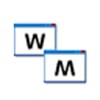















Comments
There are no opinions about ScrollNavigator yet. Be the first! Comment